WattPlan Support Center
Wizard Related Configurations
What is a Wizard?
The WattPlan wizard is the series of pages that ask for a user’s input before guiding them to the detailed results page. We utilize the information provided by WattPlan customers to generate personalized estimates for each user.
Wizard Configurations
These wizard steps are completely customizable. You can modify the text on each page, add tip cards for extra information or to link to external utility pages (refer to Figure 1). Additionally, you have the flexibility to reorder pages and even remove some entirely. The structure of the wizard steps can vary depending on the site type (e.g., PV, EV, or RC).
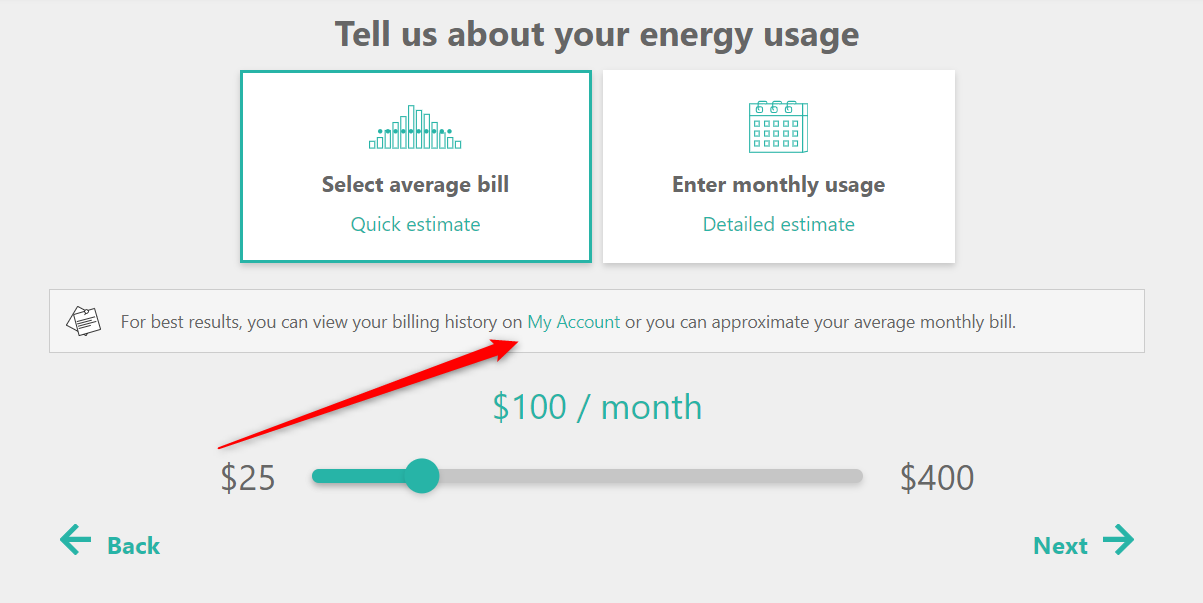
Wizard Examples
Click through the photos below to view a typical PV and EV wizard flow.
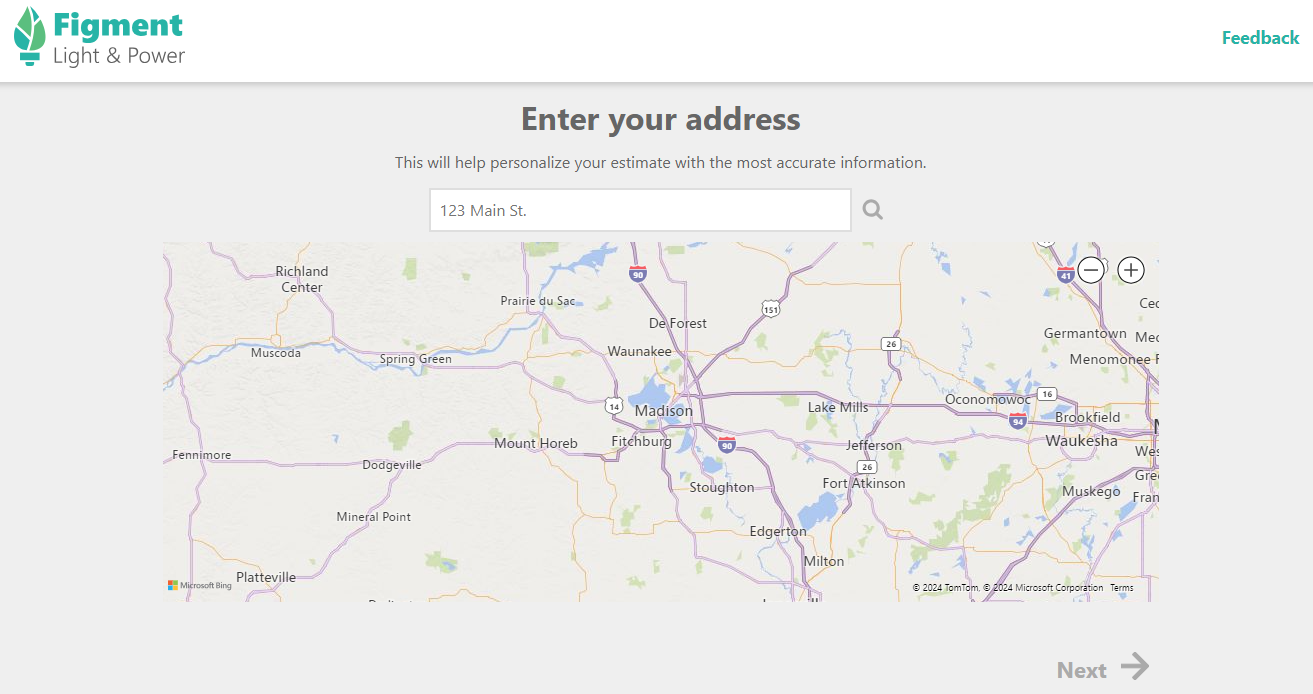
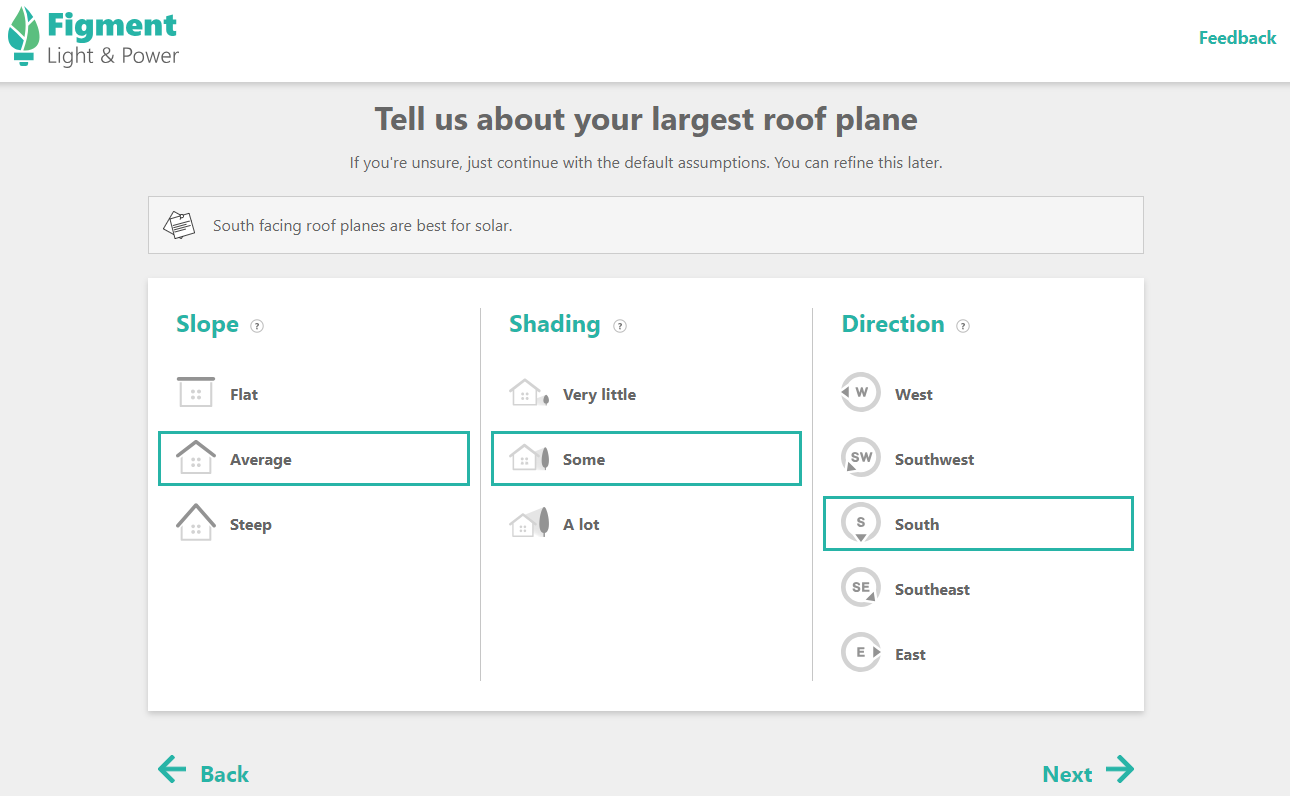
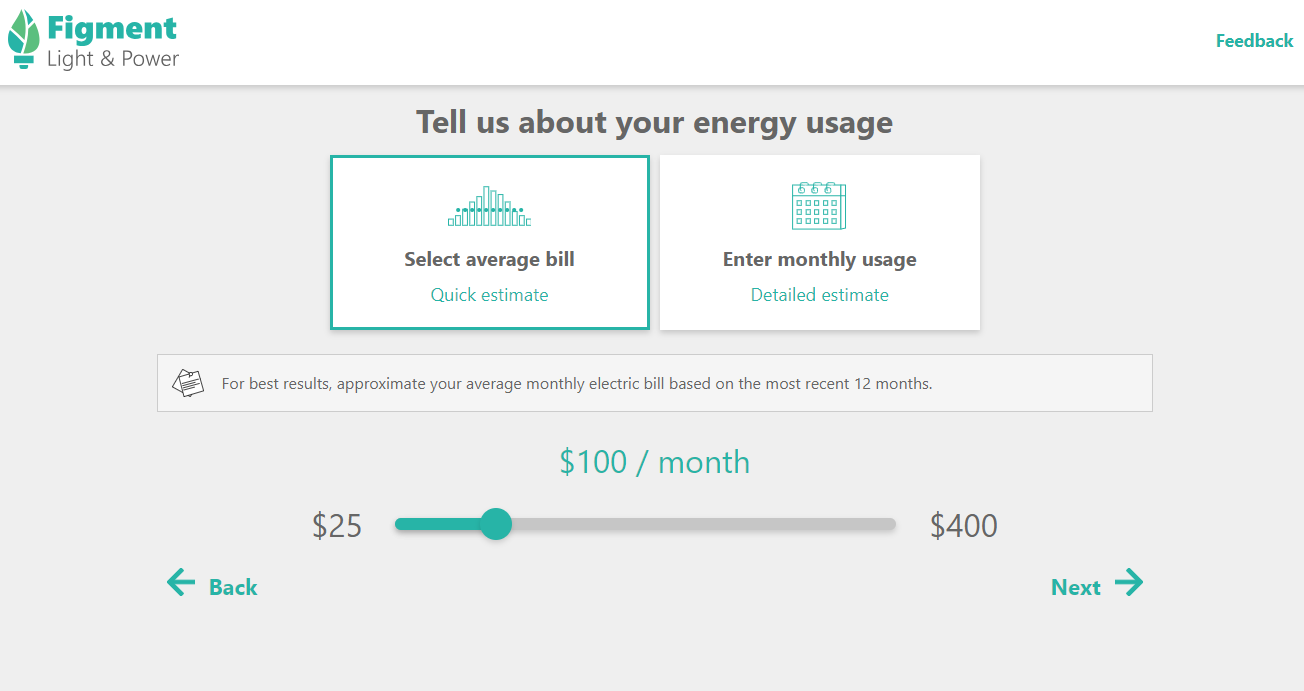
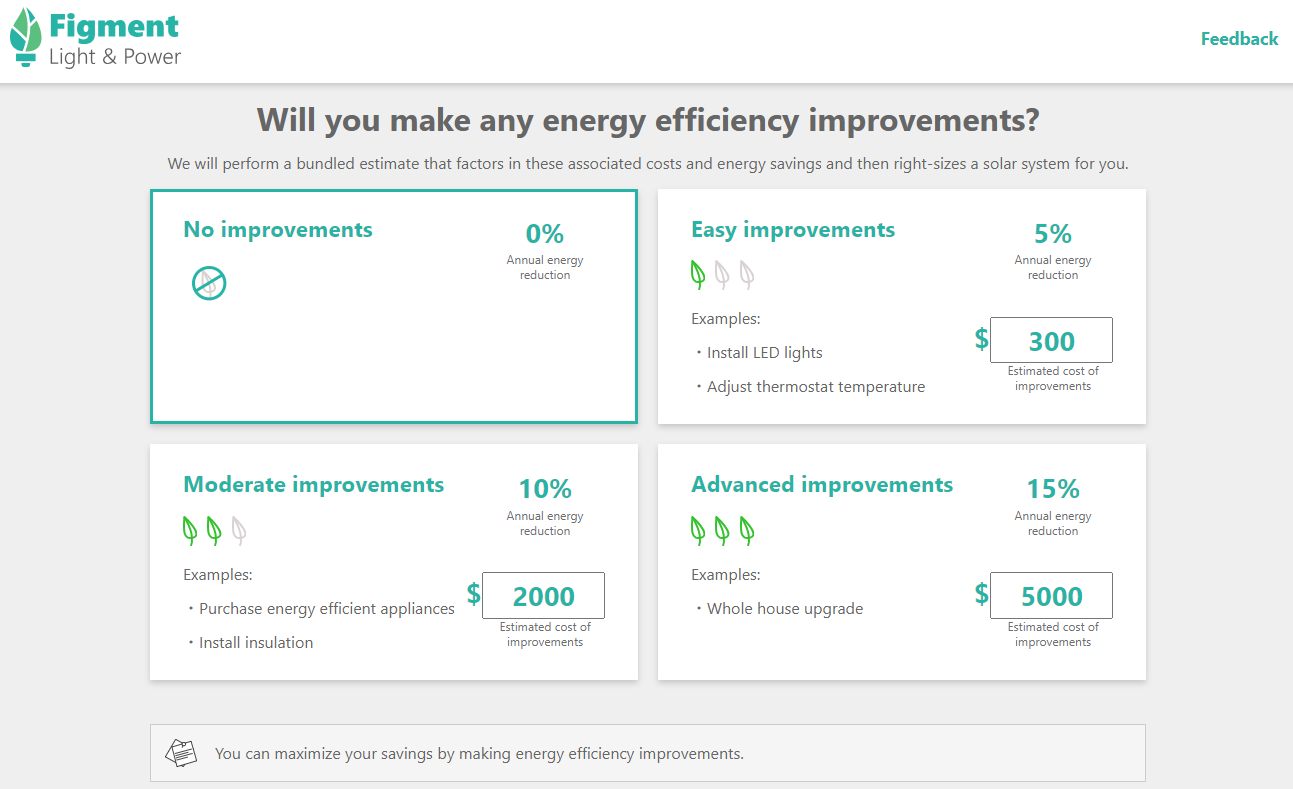
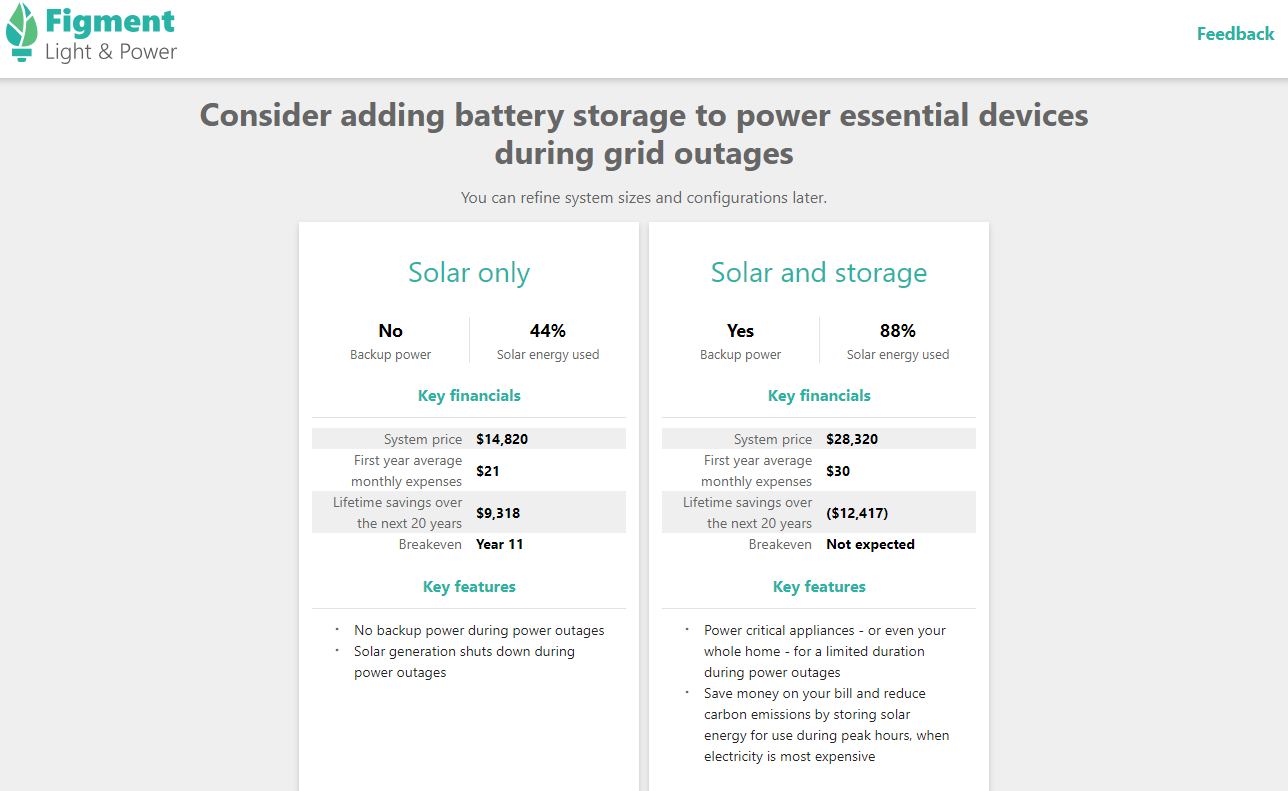
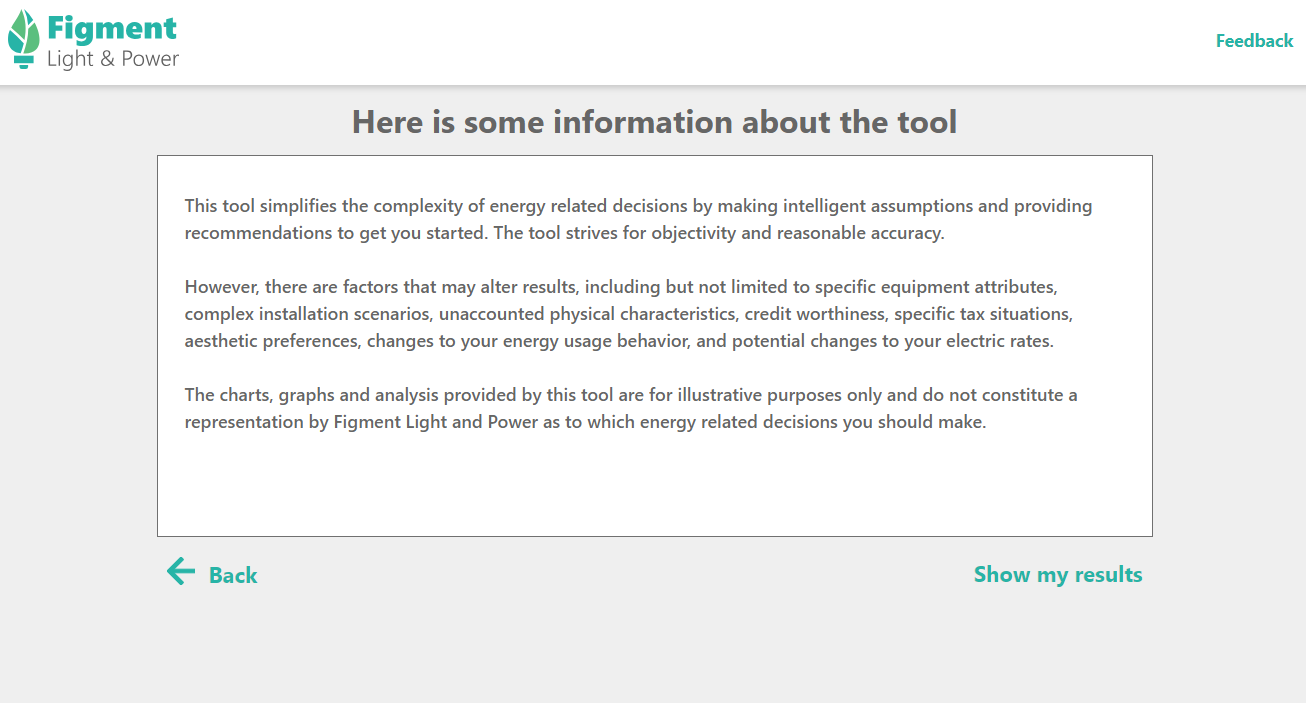
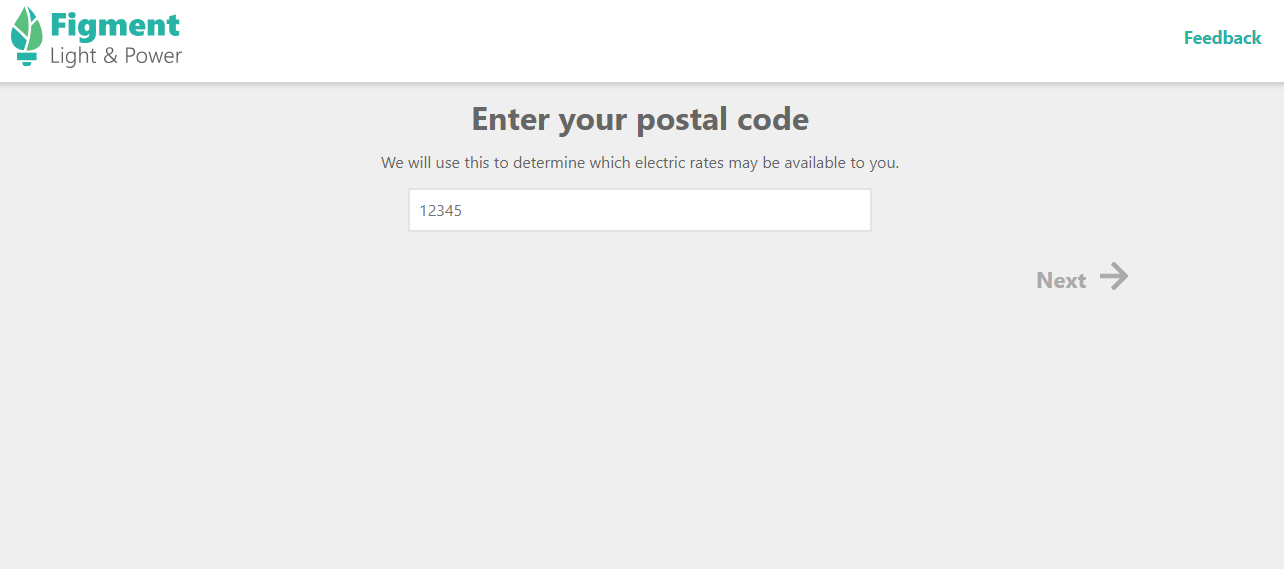
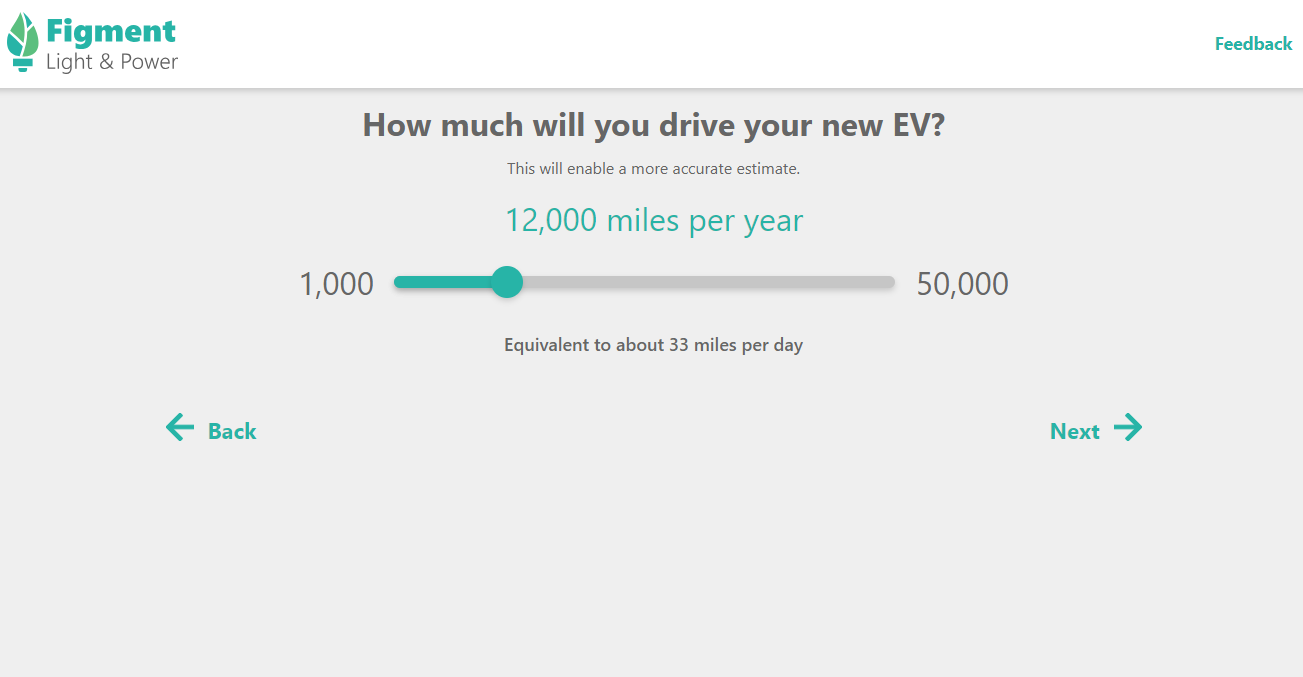
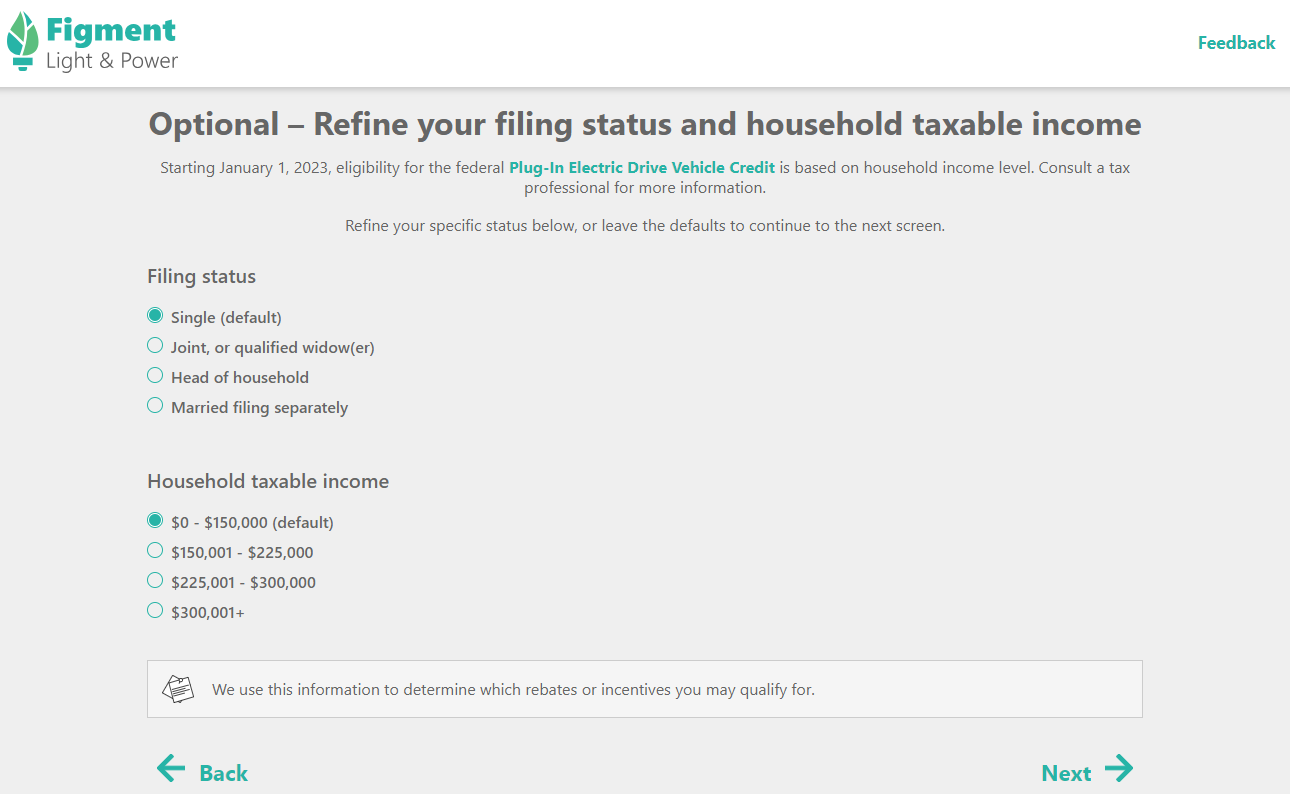
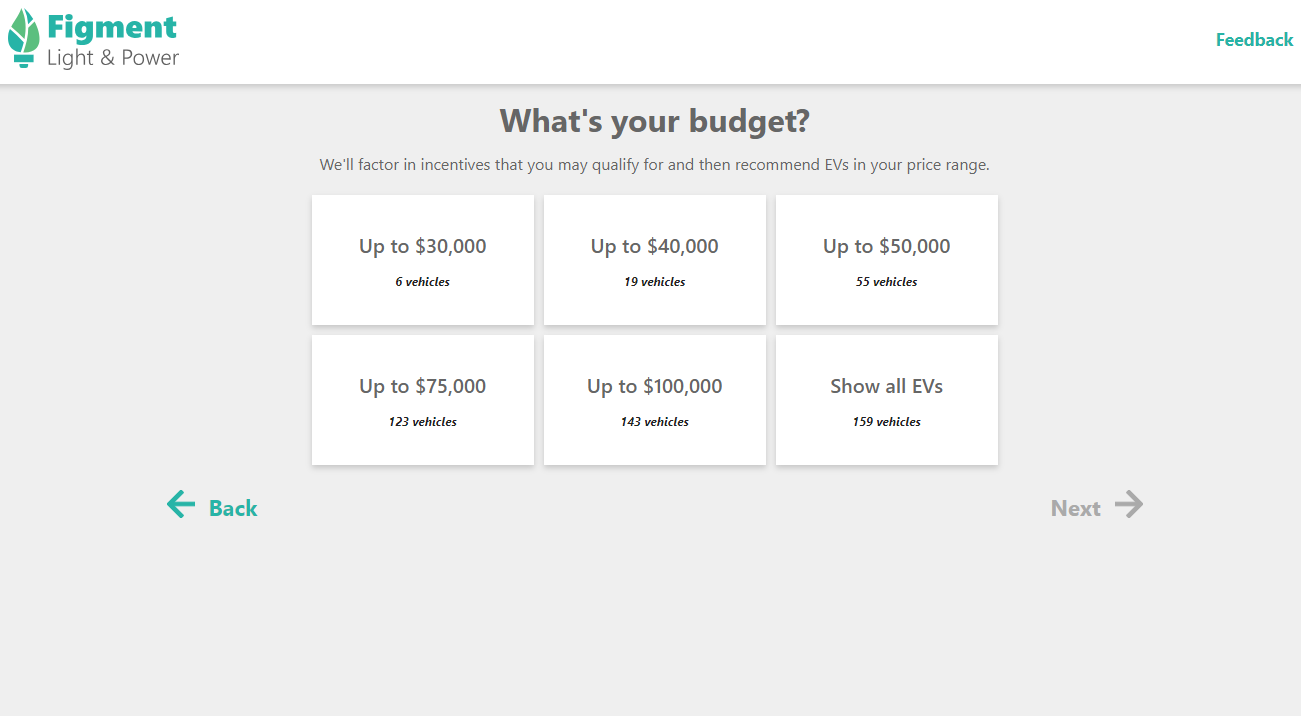
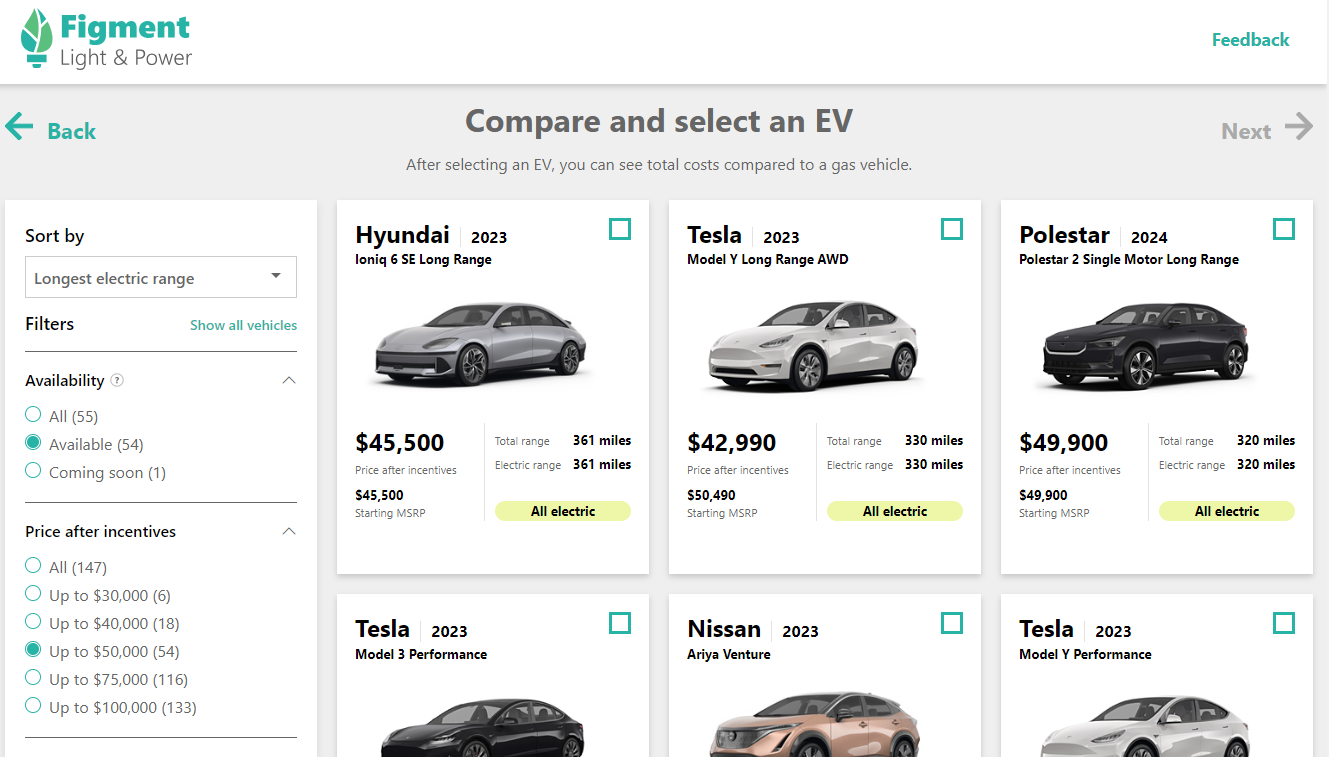
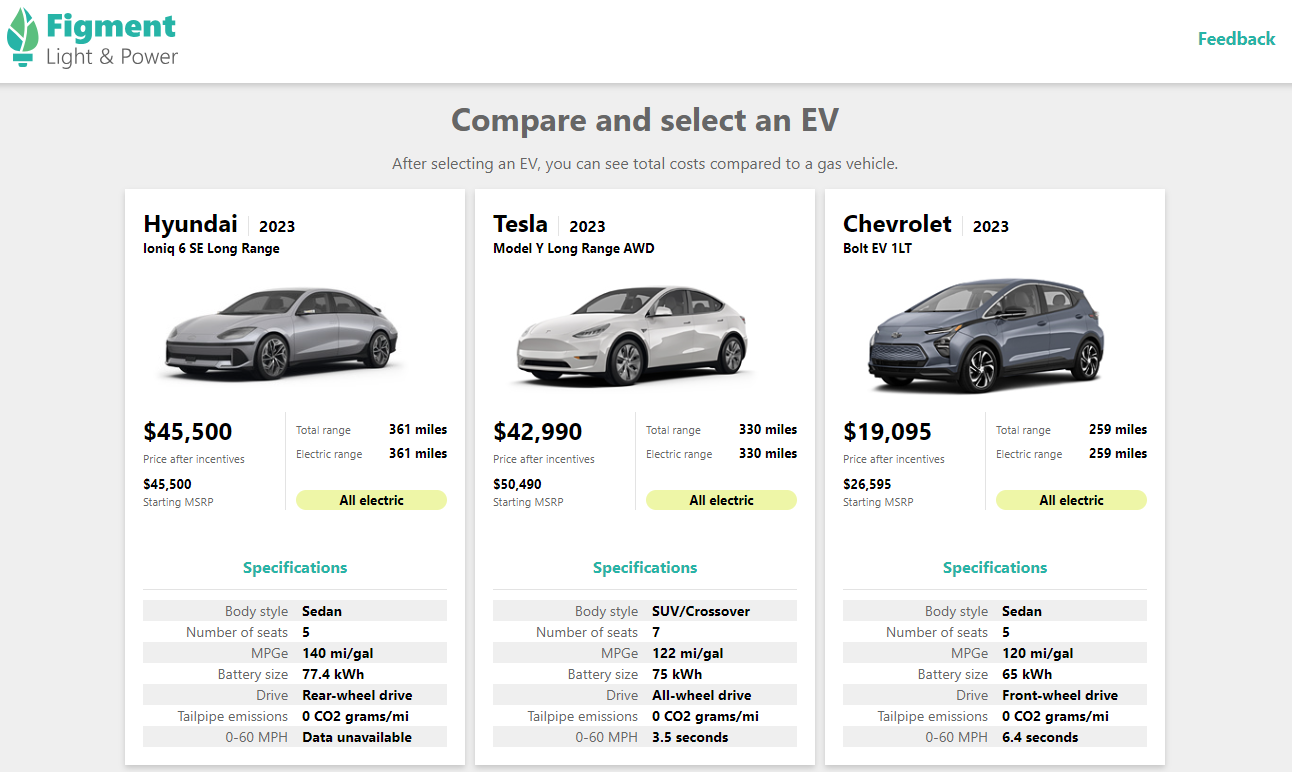
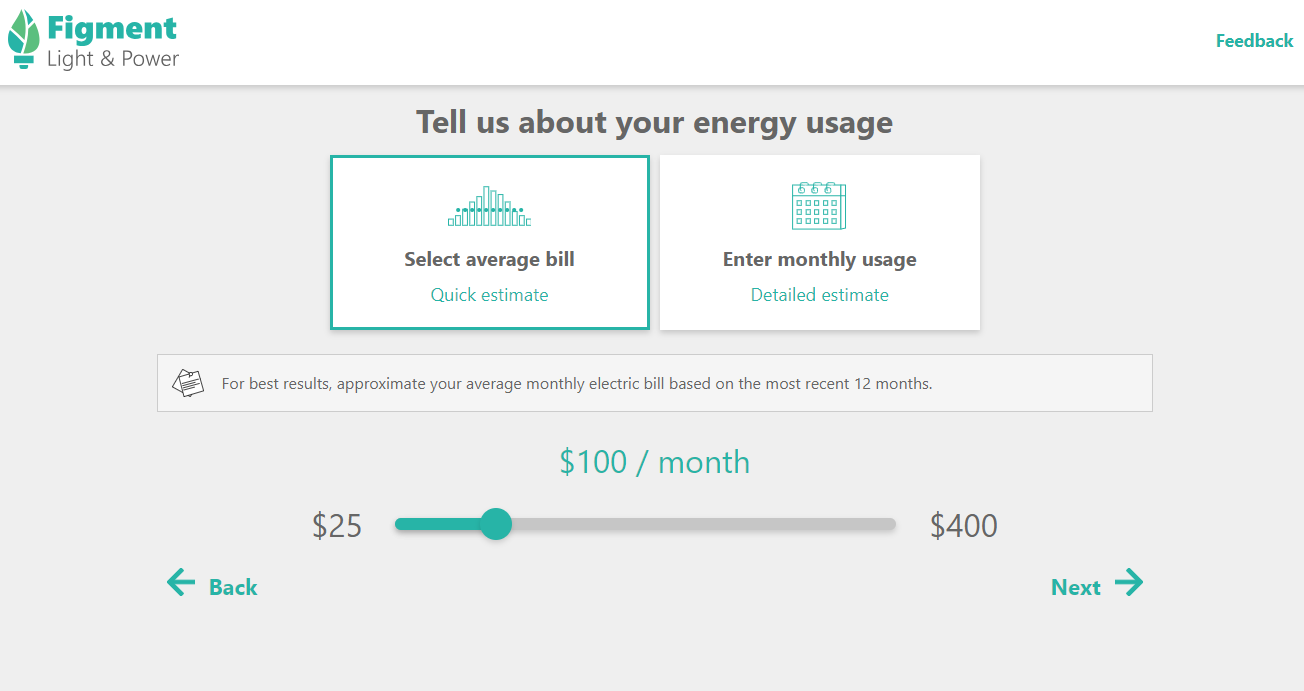
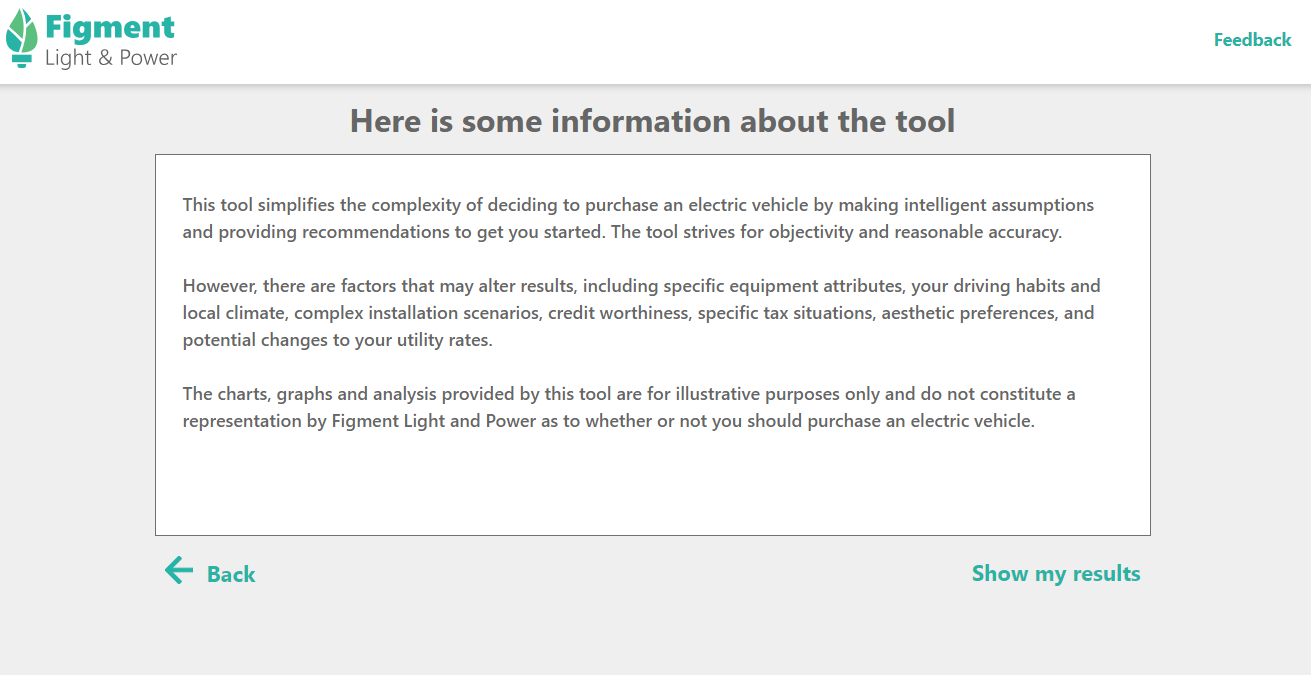
Have additional questions? Contact us at support@wattplan.com and leverage the WattPlan team’s expertise.