WattPlan Support Center
WattPlan Instance Configurations
WattPlan supports custom configurations for text and hyperlinks. Below, you can find common configurations as well as items that are not configurable.
Common Text Configurations
Throughout your WattPlan instance you’ll find text that guides users through the wizard steps, provides instructions on next steps, and offers information about the renewable energy available to your users.
Nearly all text on your WattPlan instance is customizable, allowing you to edit and display your desired messages. This includes all headers (see figure 1), subheaders (see figure 2), paragraph text (see figure 3) and buttons (see figure 4).
Common text configurations include:
- Adding utility specific language to paragraph texts.
- Using personalized text to guide users on what to expect next from the utility.
- Promoting your own utility programs. We will go into more detail about program promotion in the WattPlan Results Page section.
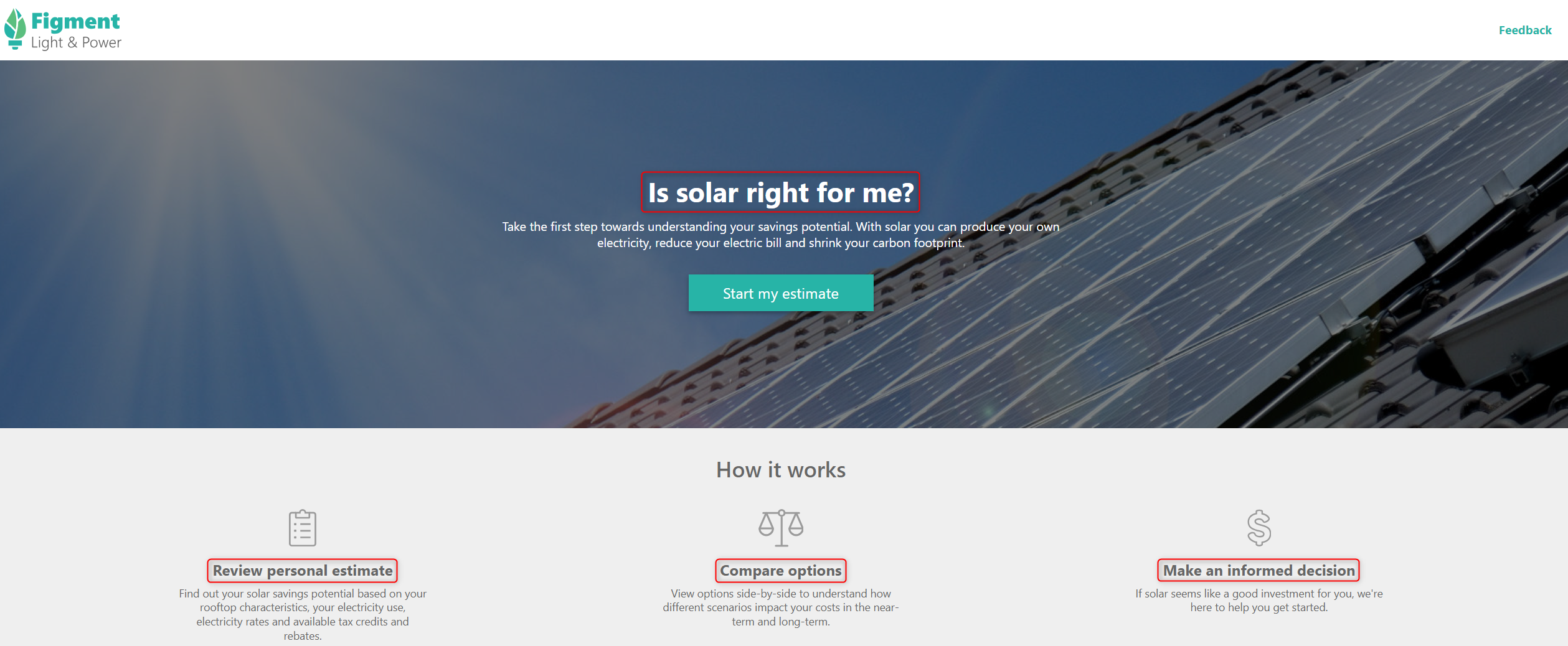
Figure 1: Configurable Headers
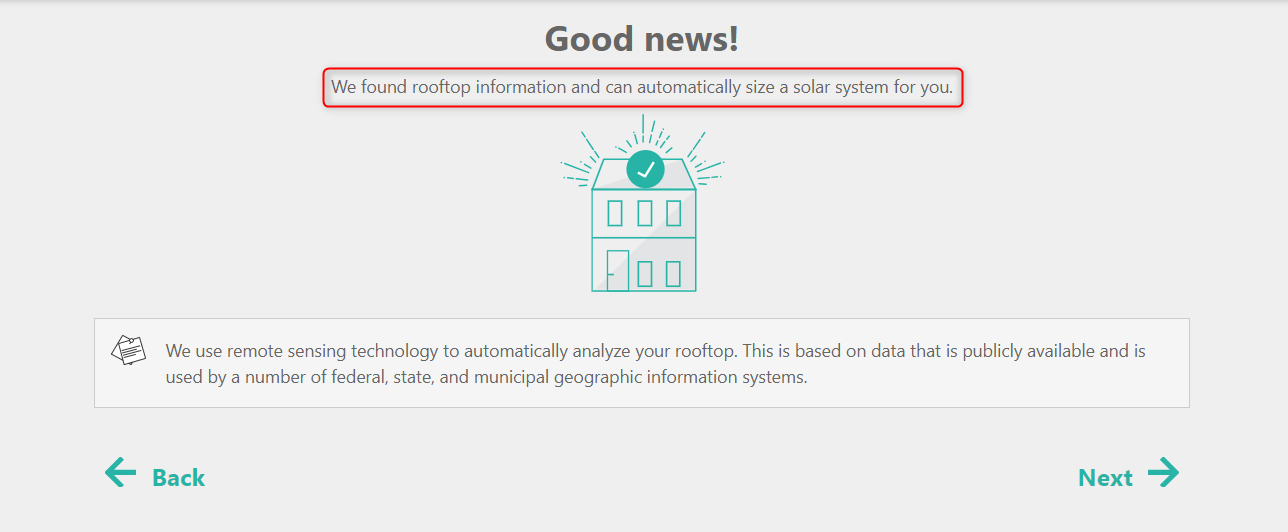
Figure 2: Configurable Subheaders
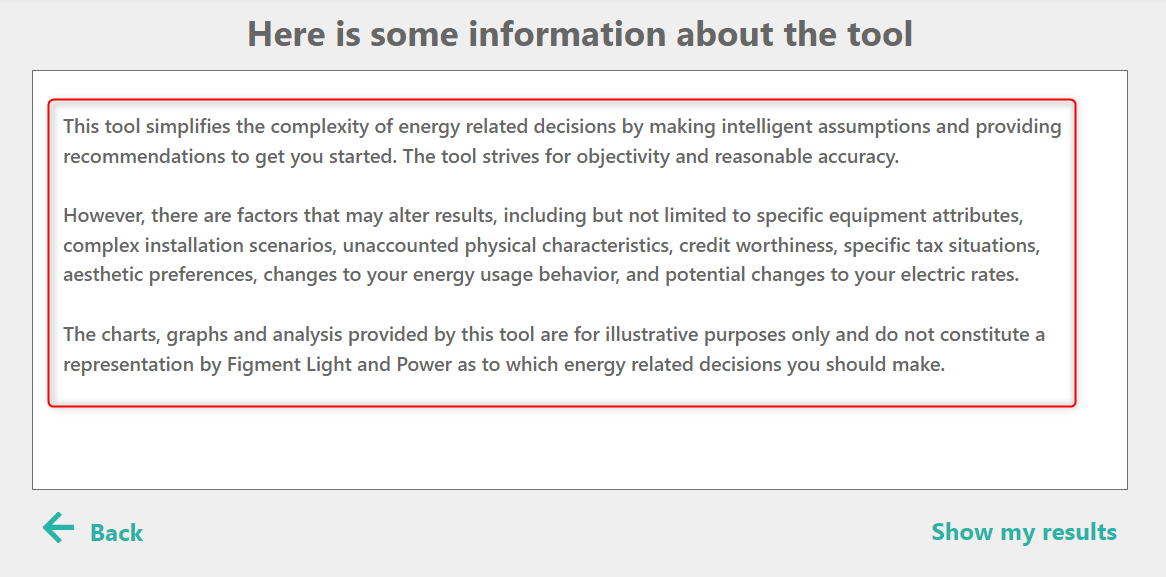
Figure 3: Configurable Paragraph Text
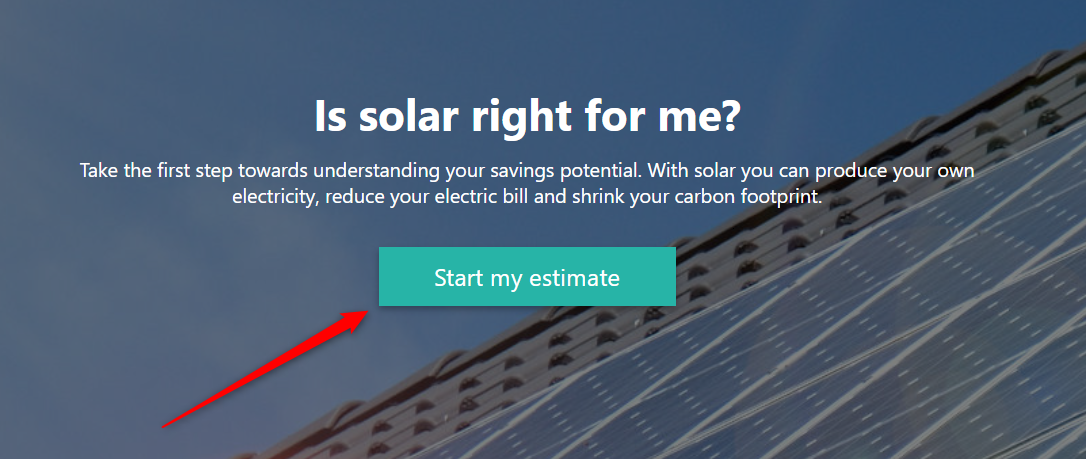
Figure 4: Configurable Button Text
Hyperlink Configurations
We can add hyperlinks within the text to allow for users to easily access any resource you provide.
Common hyperlink examples include:
- A link to direct users to their utility accounts page and access their usage data (see figure 1)
- A link to an externally available document that thoroughly describes the eligibility criteria of an incentive.
- A link to energy efficiency examples or other content available on your utility site.
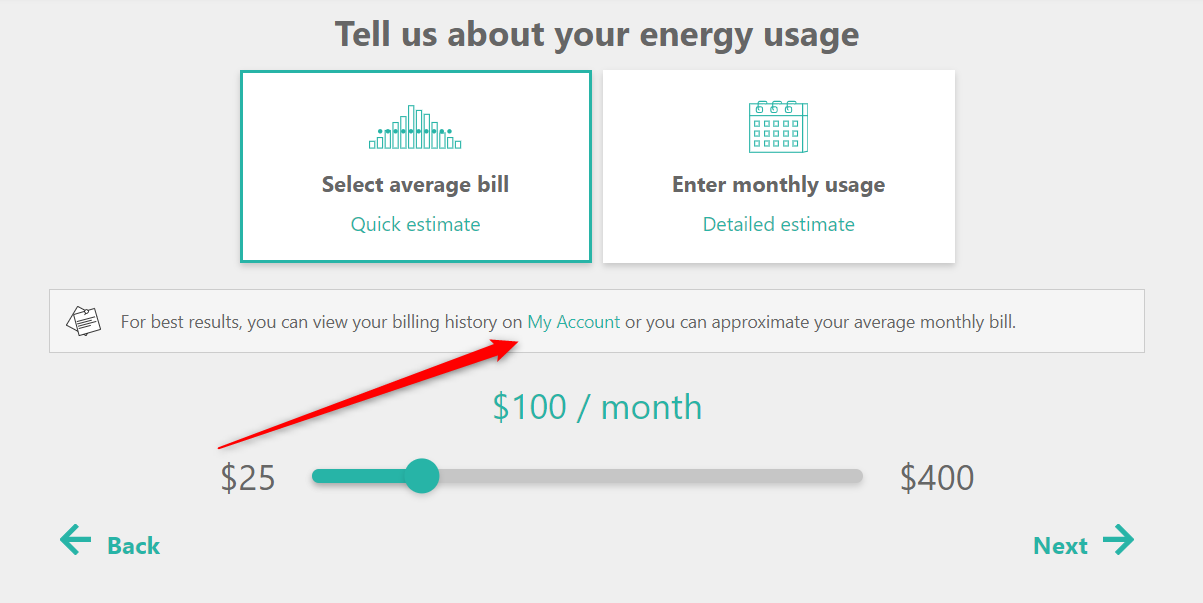
Figure 1: Hyperlink within Subheader
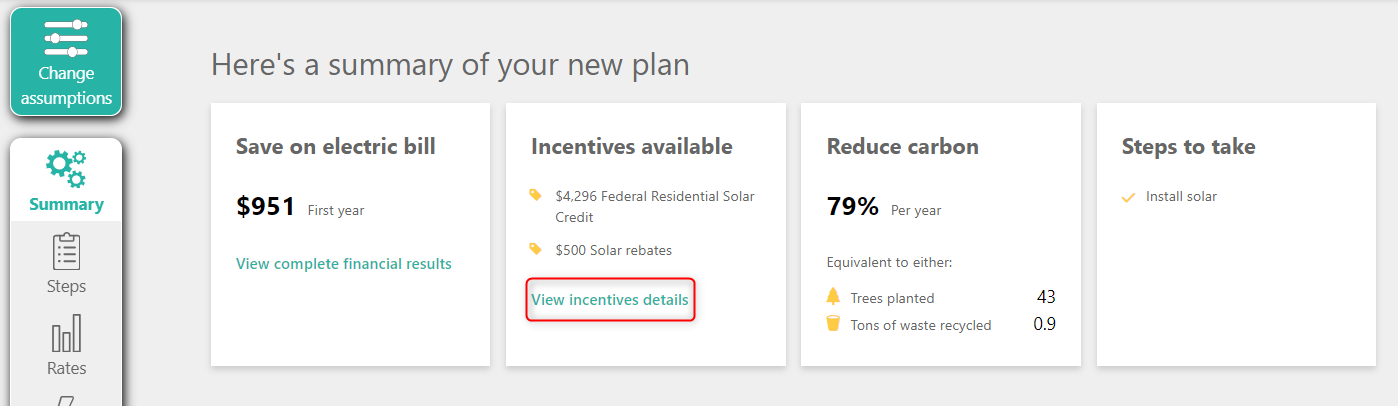
Figure 2: Hyperlink to an Internal Section of the Page
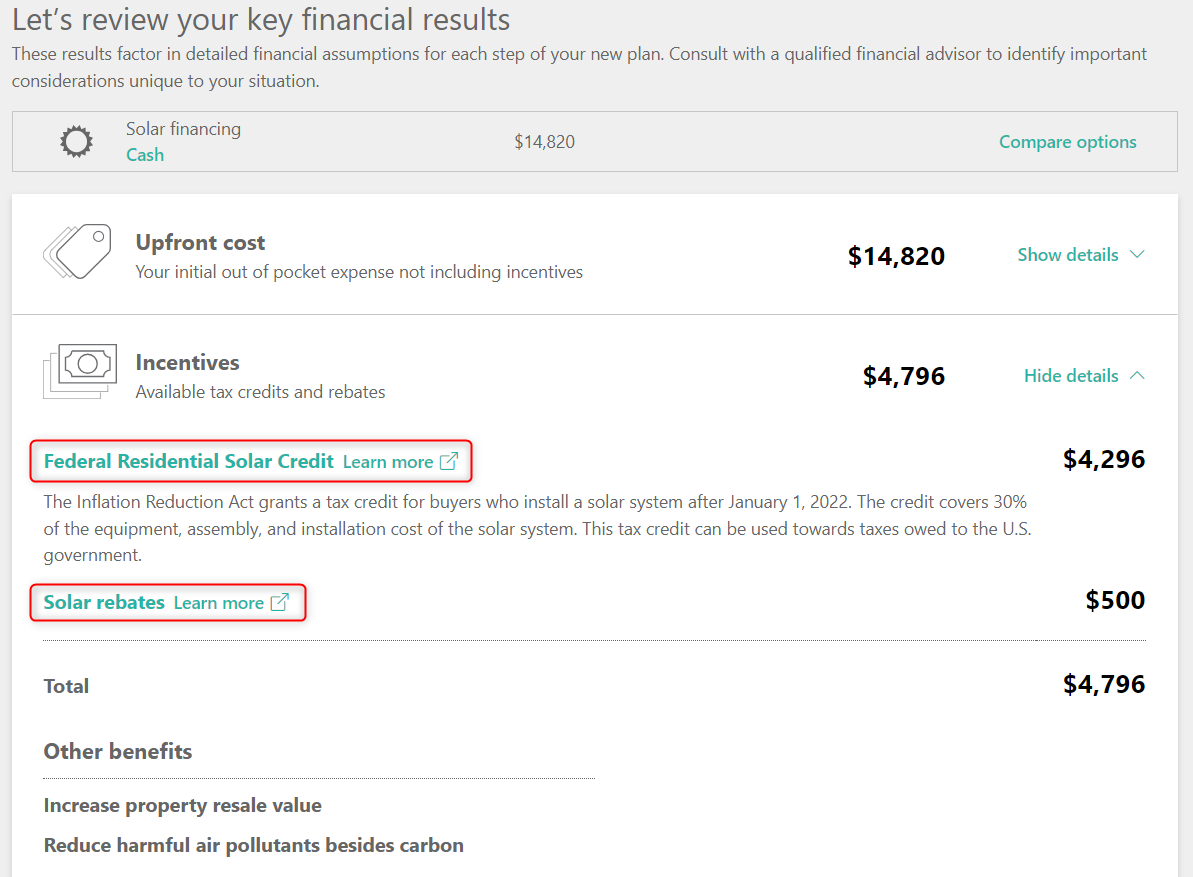
Figure 3: Hyperlink to External Resources to Provide Additional Information
Have additional questions? Contact us at support@wattplan.com and leverage the WattPlan team’s expertise.